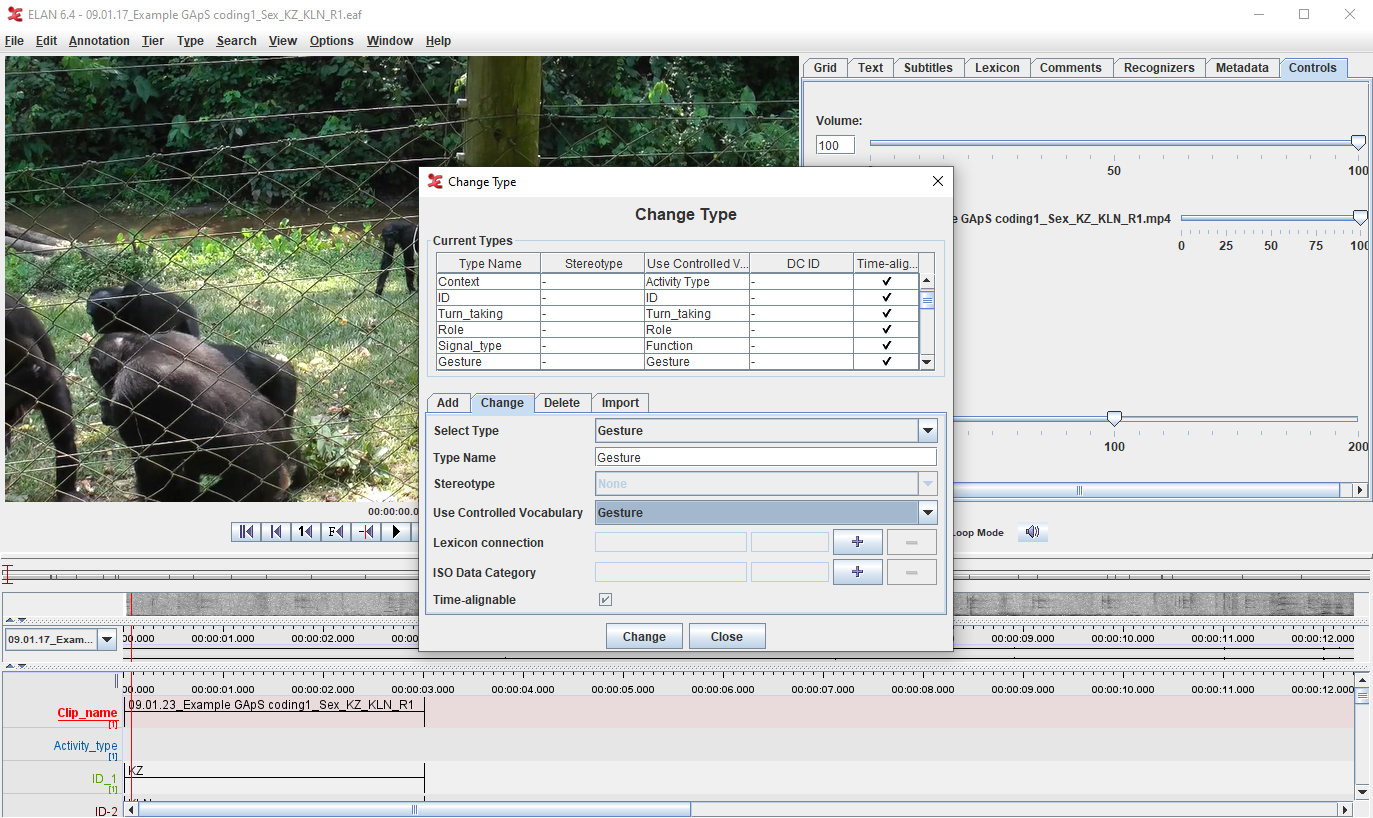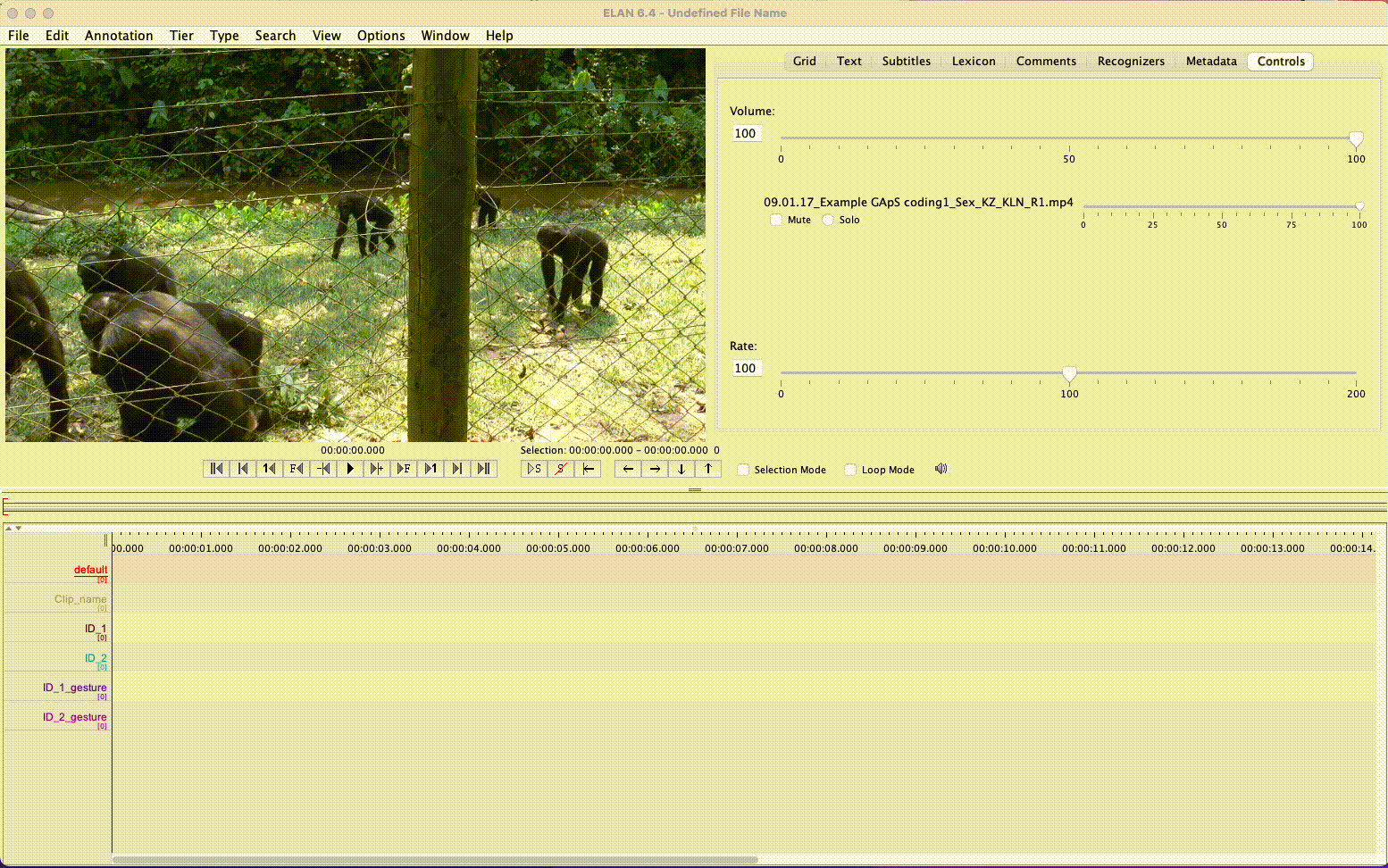Create controlled vocabularies (optional)
A controlled vocabulary (CV) is a set of predefined and limited annotations for a specific variable (tier). When annotating, this controlled vocabulary allows the user to select a value from a predefined list (drop-down menu), thus limiting annotation errors or typos (for instance, when annotating a segment in the ‘Gesture’ tier, you could select from a drop-down list of predefined values the correct gesture, e.g., as Raise, Reach, etc.).
To create a new controlled vocabulary (CV):
- Go to Edit > Edit Controlled Vocabularies
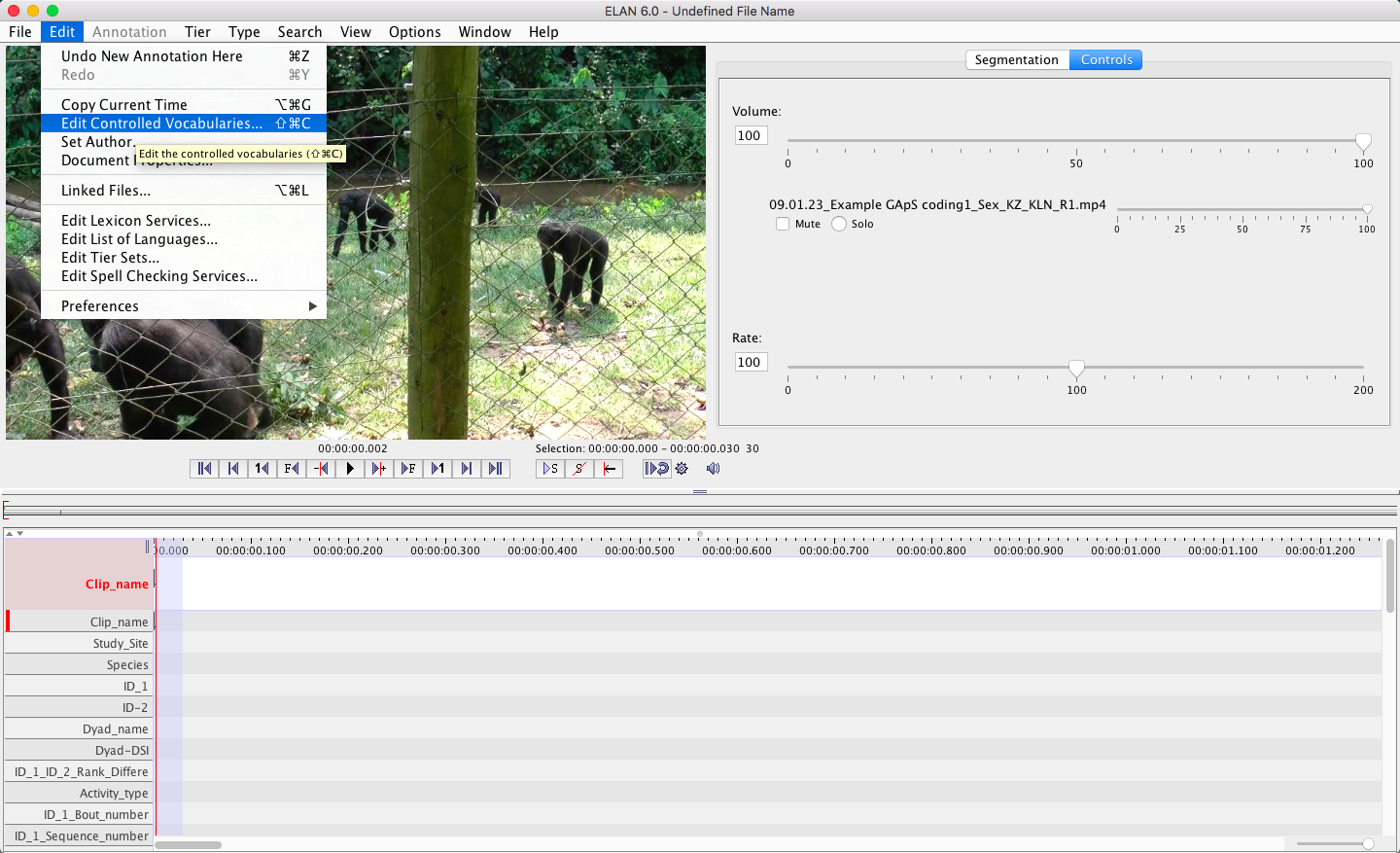
- Enter a CV Name (e.g., Gesture) > Entry value > Add (repeat for all possible values of your list) > Close
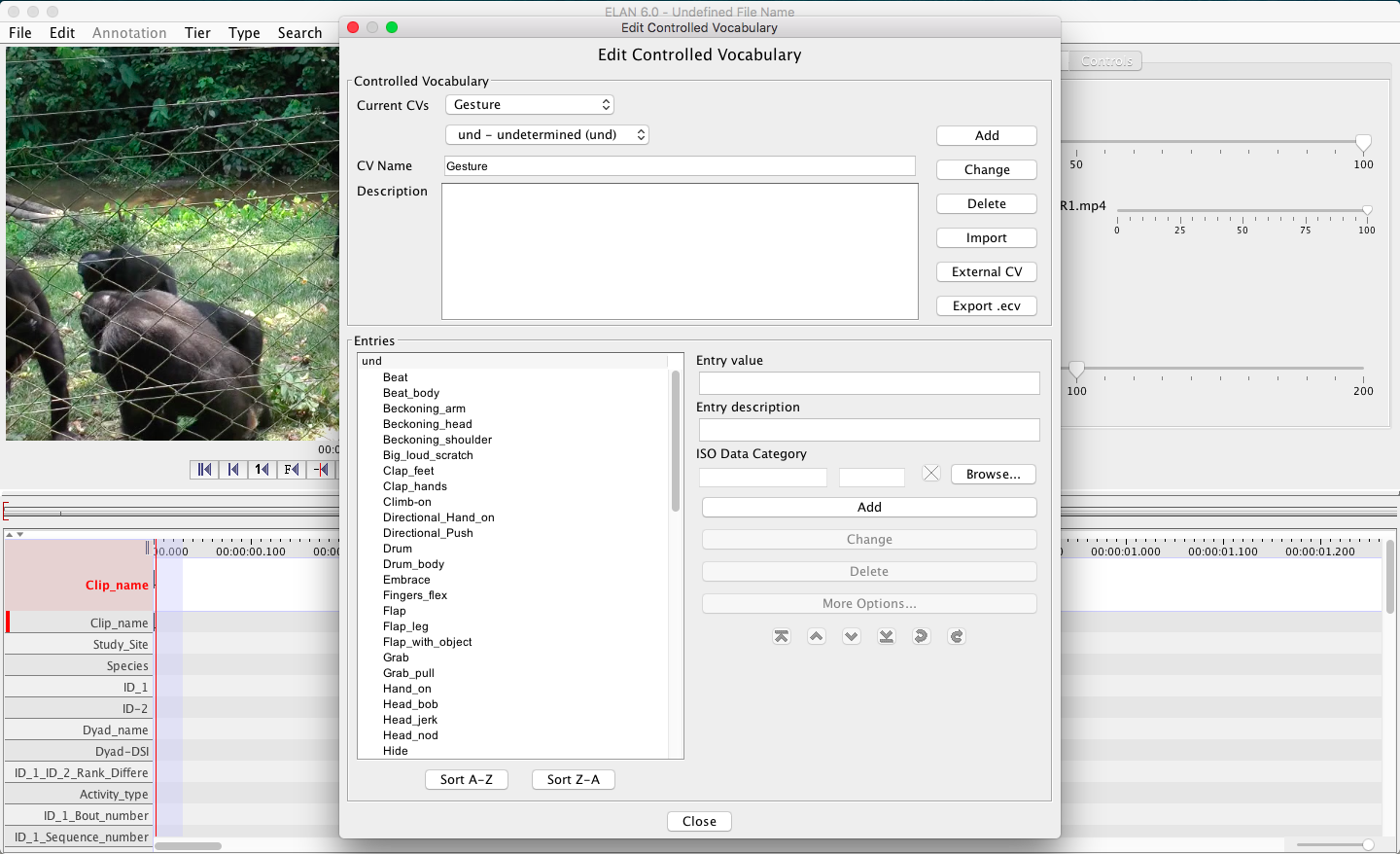
Assign the controlled vocabulary to the corresponding tier types:
- Go to Tier type> Change Tier Type
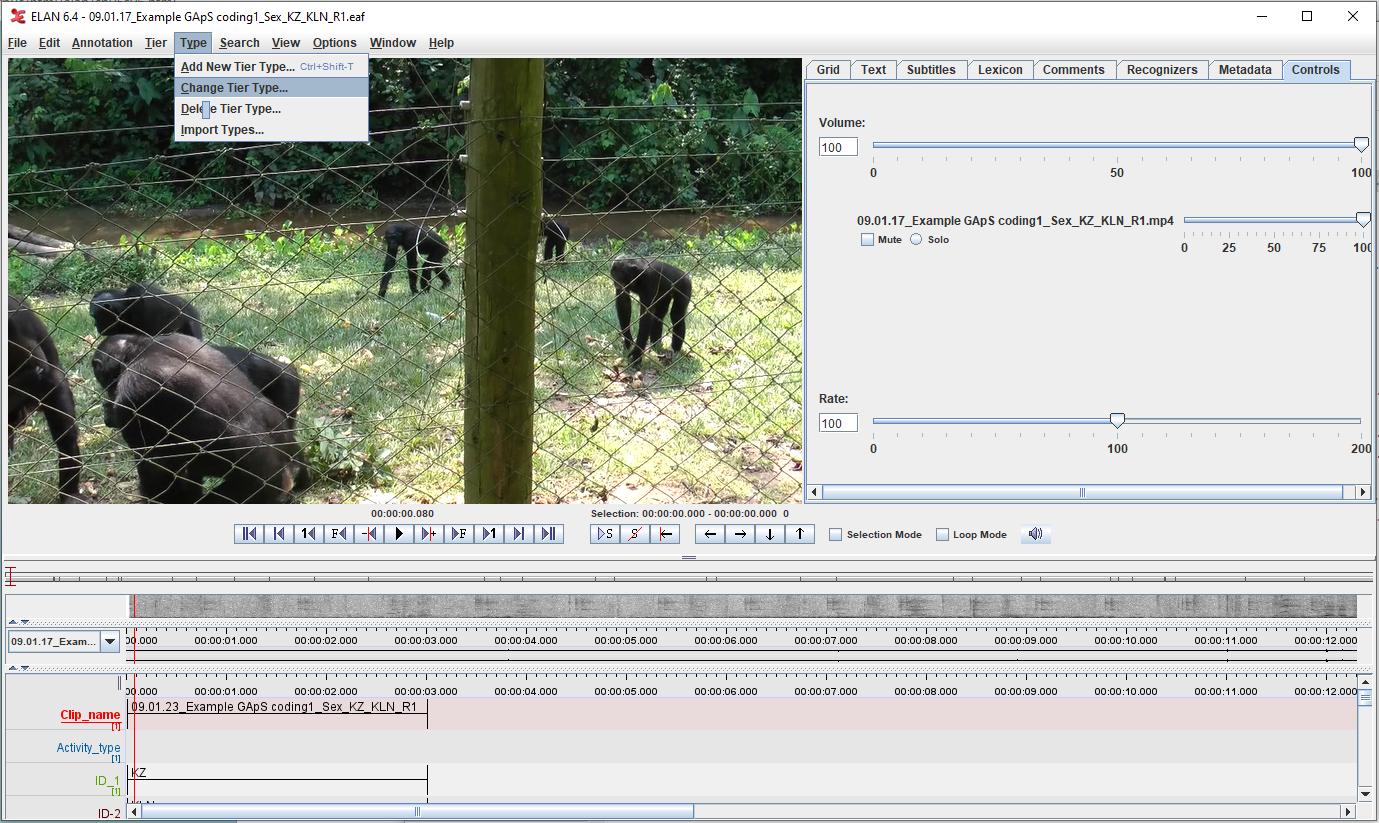
- Select Type (e.g., Gesture) > Use Controlled Vocabulary (e.g., Gesture) > Change > Close