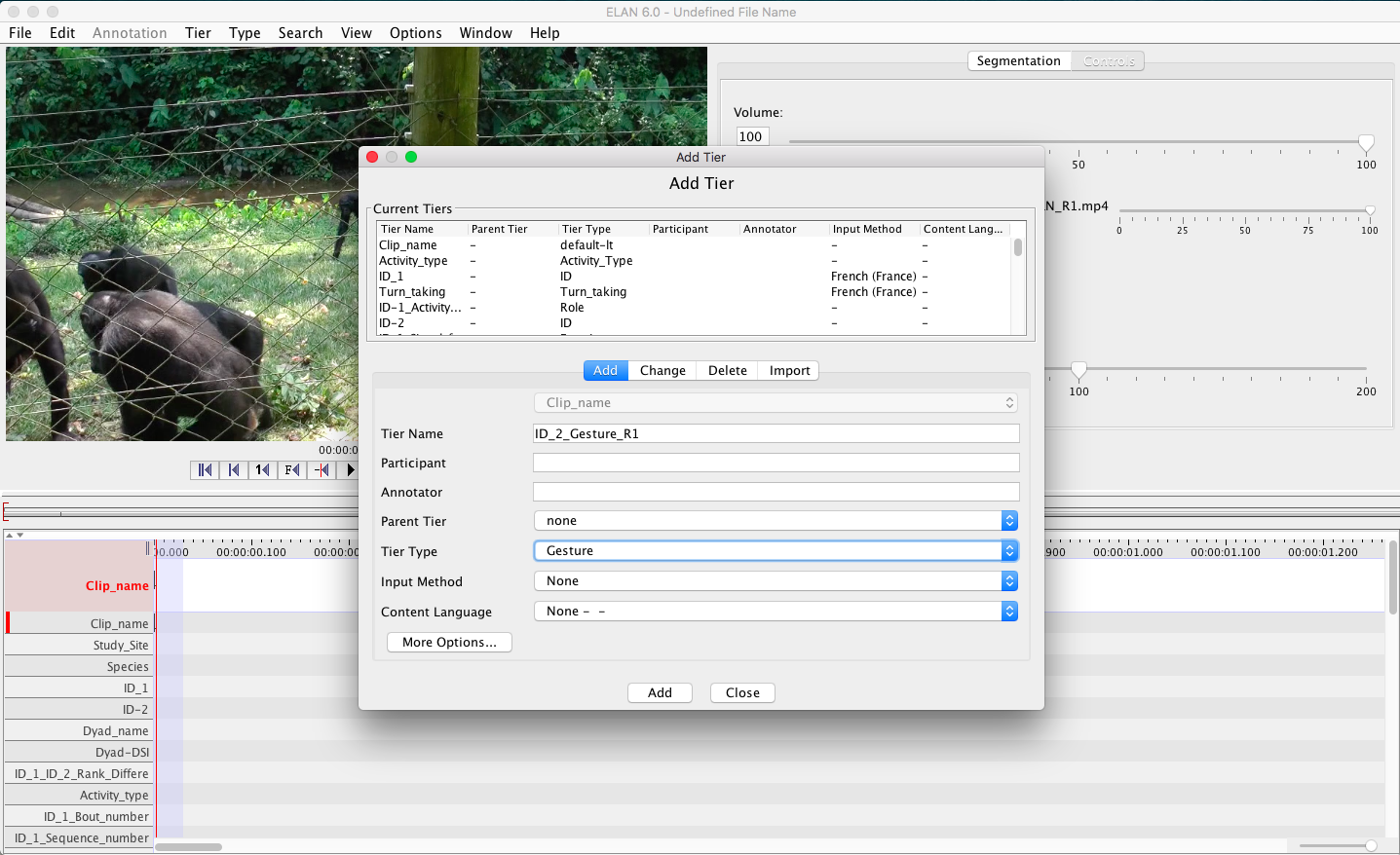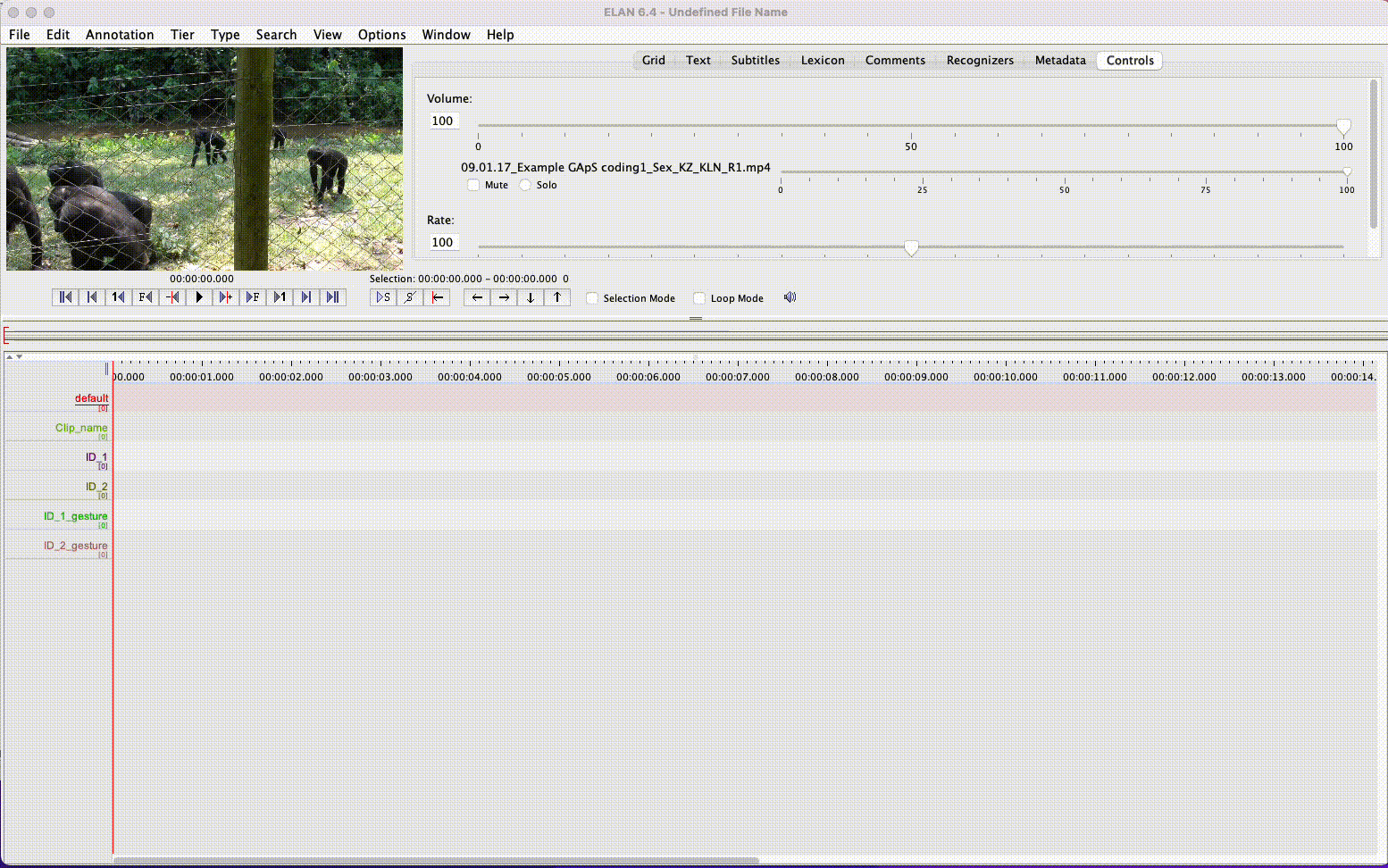Create tier types (optional)
Every tier can be assigned to a Tier type that specifies the annotations constraints for this tier.
To create Tier types:
- Go the menu Type > Add new tier type
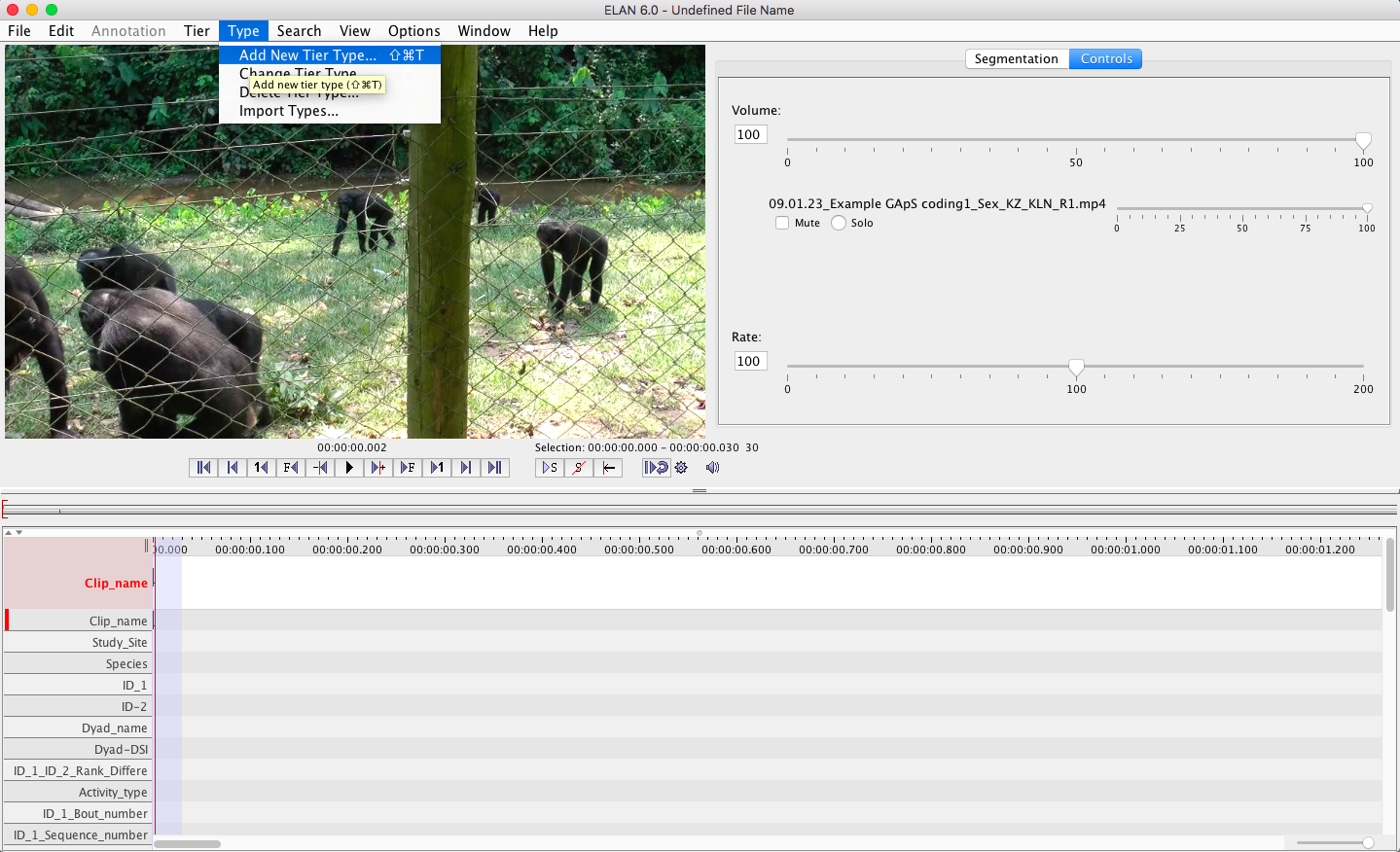
- Enter a Type name (e.g., Gesture) > Add > Close (to save changes)
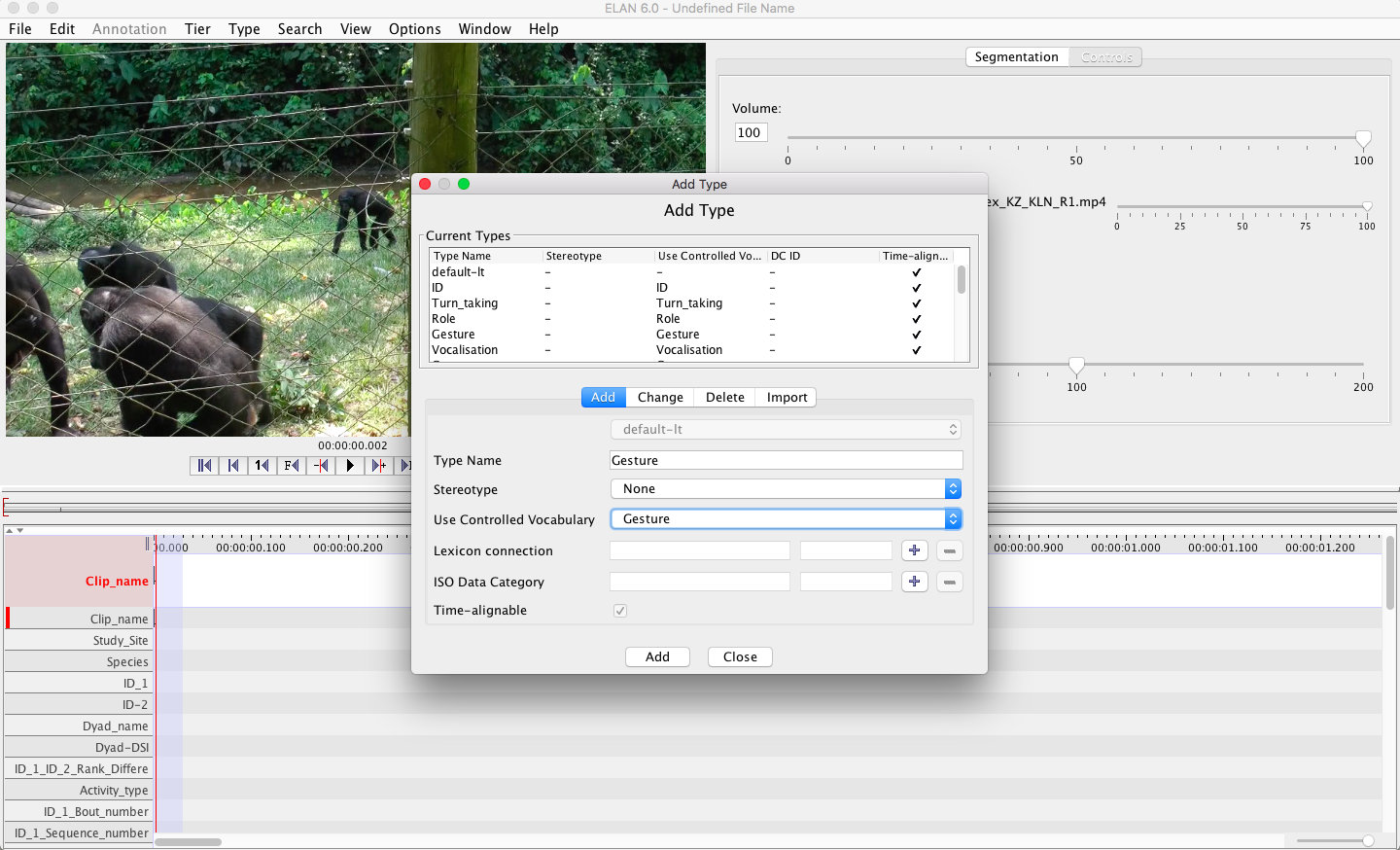
-
Optionally go to Use Controlled Vocabulary. Select a controlled vocabulary or leave this to None
-
Allocate the tier type to the corresponding tier: Go to menu Tier > Change tier attributes > Select tier name (e.g., ID_2_gesture) > Select tier type (e.g., Gesture) > Change > Close